Overview
Datanomik makes it easy to access financial information.
Here you will find the general flow of how to use Datanomik API and the HTTP methods we use.
An API is an Application Programming Interface.
The API allows your company´s system to communicate with the financial institution´s system.
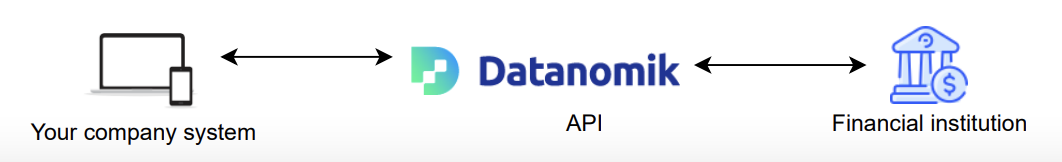
1- Datanomik API
There are two possible ways to access a financial account:
- One-shot link
- Recurrent link
You will find two integration flows, one for each type of access.
1. Integration flow for One-shot link
This is the integration flow for a One-shot link
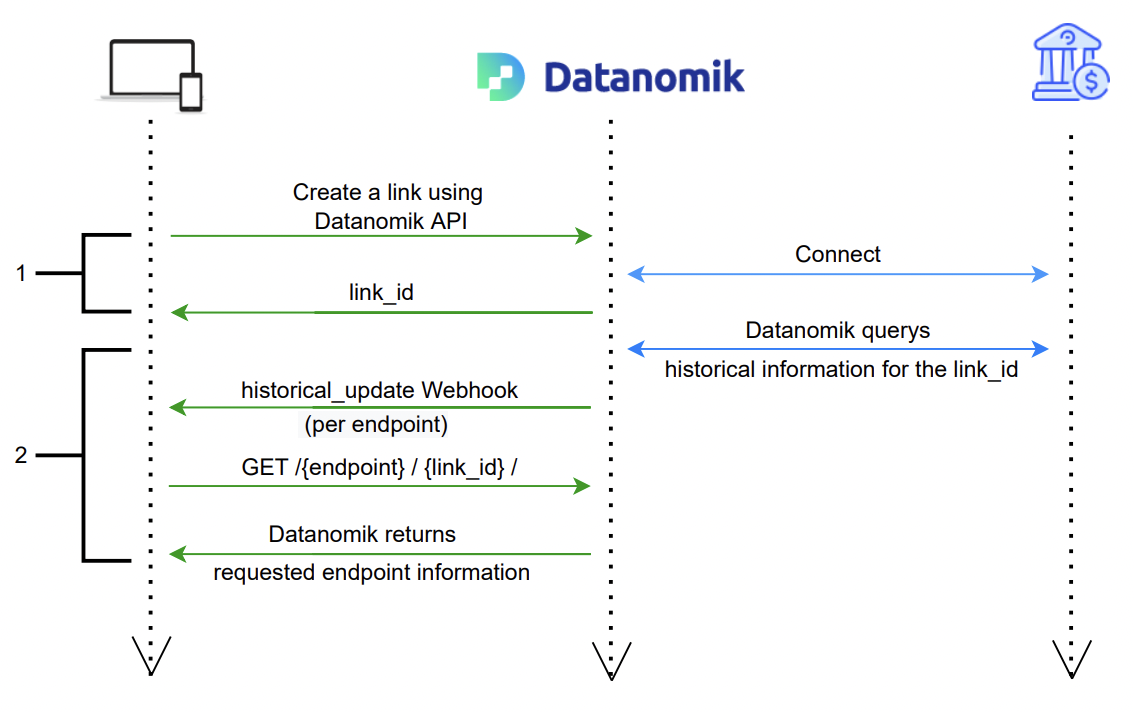
2- One-shot link flow
1. Create a link using Datanomik API
Connect to your account using Datanomik´s API.
After you have successfully connected, you will receive a link_id that you will need to use in order to request more information.
2. You will receive a historical webhook event
Once the link was created, Datanomik will query historical information for the link_id and send a webhook once the information is loaded. The information will be saved in Datanomik´s database so you can access it whenever you need it. Datanomik will access that only once and not anymore.
When you want to query specific information, you will use it with the link_id, and the endpoint you need. Datanomik will return the requested endpoint information.
When you receive the webhook event, you can send a request to transactions endpoint in order to query the information.
2. Integration flow for Recurrent link
This is the integration flow for a recurrent link
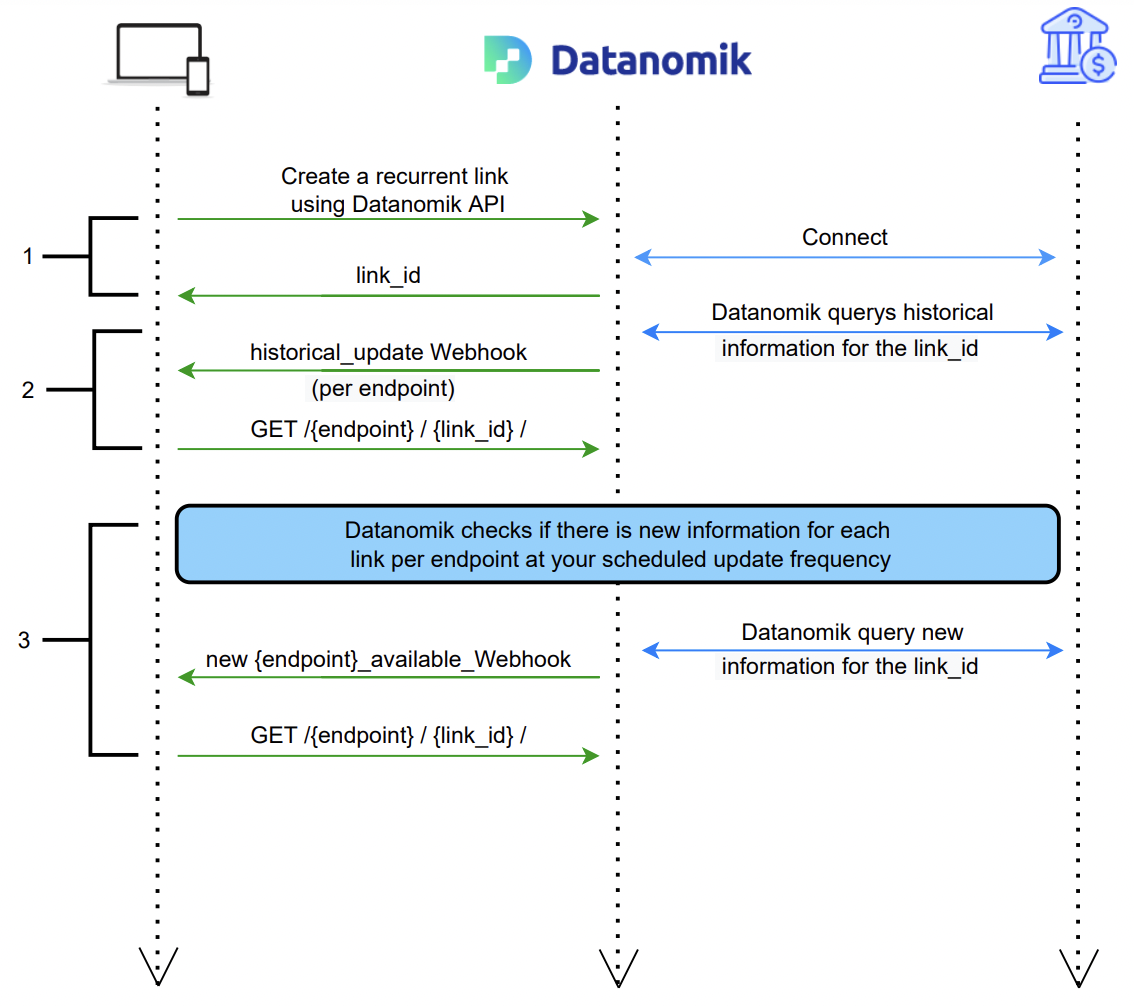
3- Recurrent link flow
1. Create a recurrent link using Datanomik API
Connect to your account using Datanomik´s API.
After you have successfully connected, you will receive a link_id that you will need to use in order to request more information.
2. You will receive a historical webhook event
Once the link was created, Datanomik will query historical information for the link_id and sends a webhook once the information is loaded.
When you want to query specific information, you will use it with the link_id, and the endpoint you need. Datanomik will return the requested endpoint information
When you receive the webhook event, you can send a request to the transactions endpoint in order to query the information.
3. Receive update webhook
You will have set an update frequency on the recurrent link update, so Datanomik query updated information and sends a webhook indicating that there is new information available for that link.
When you receive the webhook, just can send an endpoint request in order to query the updated information.
HTTP Methods
Endpoint | Definition |
|---|---|
GET | Queries information. |
POST | Connect to the institution and create a link to query information. The information will be saved in Datanomik´s database so you can access it again. |
PUT | In case your institution account´s password changed, you should use this command to update the credentials in Datanomik´s API. |
DEL | Delete data from Datanomik database. |
Query retrieved information as many times you need
Datanomik saves the consulted information of each API call, so you can access it again any time you need.
Once you have registered a link, you will not have to do it again. You can use the links -> list and links -> detail to access it in the future.
Same for the accounts, transactions, users and owners. As soon as you have pulled the data from the institution, you can keep accessing it directly from Datanomik through the list and detail endpoints.
Finally, you can disable any link associated with an institution account. This way Datanomik won´t be able to access your institution´s account anymore.
Updated 3 months ago
